Kamus Saku Bahasa Arab - Indonesia
Bahasa Arab adalah bahasa dunia yang kalau diteliti, bahasa Arab adalah bahasa yang paling banyak kosa katanya, paling komplek morfologi dan sintaksisnya. Oleh karena itu, belajar bahasa Arab itu lebih sulit dibandingkan dengan belajar bahasa-bahasa yang lain. Perlu diingat bahwa, awal dari belajar bahasa apa pun yang pertama-tama itu harus mengerti makna kosa katanya. Karena sebagus apa pun karya atau ucapan bahasa lisan orang lain, diksi, struktur kalimatnya dan lain sebagainya jika pembaca tidak mengerti makna kata maka pesan yang ditulis atau diucapkan melalui bahasa lisan orang lain mustahil tersampaikan. Setelah mengerti kosa kata tahap selanjutnya adalah belajar ilmu linguistik secara step by step (tadrijiyan). Belajar bahasa apa pun, apalagi bahasa Arab, kosa kata harus dihafal secara fasih dan benar lafal dan maknanya. Menghafal kosa kata itu tidak hanya ketika belajar di tempat tertentu, tetapi di mana pun dan kapan pun agar segera banyak hafal kosa kata dan maknanya. Berangkat dari tuntutan itu, maka kamus saku ini dibuat. Sebuah kamus yang dapat dimasukkan ke saku sehingga dapat dibawa ke mana pun. Selain itu, kamus yang ada di tangan pembaca ini adalah sebagai usaha memperkenalkan makna kata dalam bahasa Arab pada anak-anak atau siapa pun yang masih tahap awal mengenal bahasa Arab. Kosa kata yang termuat di dalam kamus ini pun mencakup kosa kata yang paling dekat dengan manusia sampai yang jauh. Dengan susunan seperti itu sebenarnya bertujuan agar mudah diingat, dihafal dan dimengerti. Semoga bermanfaat. Amien 🤲
- ISBN 13 : 6029805258
- ISBN 10 : 9786029805253
- Judul : Kamus Saku Bahasa Arab - Indonesia
- Pengarang : Alma’arif, M.Hum, Umi Robi’atin Musyfa’ah, M.Pd.I, M.Hum, Umi Robi’atin Musyfa’ah, M.Pd.I,
- Kategori : Foreign Language Study
- Penerbit : Absolute Media
- Bahasa : id
- Tahun : 2020
- Halaman : 272
- Google Book : https://play.google.com/store/books/details?id=-Mb0DwAAQBAJ&source=gbs_api
-
Ketersediaan :
Bahasa Arab adalah bahasa dunia yang kalau diteliti, bahasa Arab adalah bahasa yang paling banyak kosa katanya, paling komplek morfologi dan sintaksisnya.