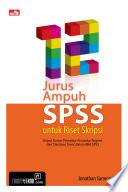
12 Jurus Ampuh SPSS untuk Riset Skripsi
"""Bagaimana kita membuat model yang benar dalam riset kita? Prosedur apa yang paling tepat untuk membuat pemodelan? Pertanyaan-pertanyaan tersebut sering diajukan oleh para mahasiswa yang sedang melakukan riset untuk skripsi, tesis maupun disertasi mereka. Selama ini orang mengenal pemodelan hanya dengan menggunakan Structural Equation Modeling (SEM) yang dirasakan masih sangat rumit bagi mahasiswa terutama tingkat S1. Buku ini memberikan alternatif lain dalam membangun model dalam riset dengan menggunakan prosedur- prosedur yang lebih mudah tetapi mempunyai kegunaan dan akurasi yang sangat tinggi. Prosedur-prosedur tersebut di antaranya merupakan prosedur baru yang berhasil dikembangkan oleh IBM SPSS. Dibandingkan buku sejenis lainnya, buku ini jauh lebih lengkap karena mengulas hal-hal yang paling penting: Teori yang melandasi pemahaman regresi linier. Cara mengidentifikasi predictor yang mempunyai kontribusi signifikan terhadap model secara otomatis dengan Automatic Linier Modeling. Membangun model penjualan dengan menggunakan regresi linier berganda dan mengatasi masalah multikolinieritas. Membangun model promosi dengan menggunakan prosedur curve estimation. Membangun model hubungan antara karekteristik produk dengan penjualan menggunakan prosedur partial least square. Membangun model untuk memprediksi risiko kebijakan pemberian pinjaman pada nasabah bank menggunakan regresi logistik biner. Membangun model strategi pemasaran produk menggunakan regresi logistik multinomial. Membangun model untuk memprediksi risiko kebijakan pemberian kredit menggunakan regresi ordinal. Membangun model hubungan antara promosi dengan nilai penjualan produk pada beberapa segmen pasar yang berbeda menggunakan regresi probit. Mengoreksi model yang menghasilkan hubungan yang tidak searah dengan regresi non-linier. Membuat model untuk memprediksi biaya pembangunan mall menggunakan prosedur weight estimation. Membuat pemodelan dua arah (non-recursive) dengan prosedur two stage least square. Cara menghitung variabel-variabel dengan satuan yang berbeda-beda dengan menggunakan prosedur optimal scaling. Cara memprediksi peluang risiko suatu kebijakan menggunakan decision trees. Cara-cara mengatasi hasil riset yang tidak signifikan."""
- ISBN 13 : 6020213269
- ISBN 10 : 9786020213262
- Judul : 12 Jurus Ampuh SPSS untuk Riset Skripsi
- Pengarang : Jonathan Sarwono,
- Kategori : Computers
- Penerbit : Elex Media Komputindo
- Bahasa : id
- Tahun : 2013
- Halaman : 288
- Google Book : https://play.google.com/store/books/details?id=Z4ZKDwAAQBAJ&source=gbs_api
-
Ketersediaan :
"""Bagaimana kita membuat model yang benar dalam riset kita?









