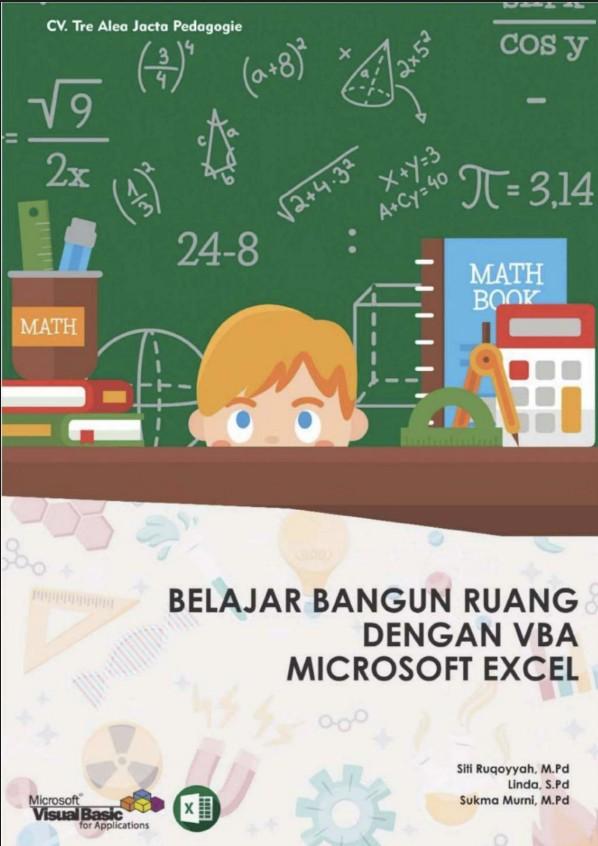Memulai belajar akuntansi bagi siapa pun sering kali dirasa sulit dan cenderung membosankan karena dipenuhi berbagai istilah. Hal ini bisa dipahami karena dalam akuntansi terdapat berbagai istilah, seperti neraca, laporan laba rugi, persamaan dasar akuntansi, debit, kredit, jurnal, penyusutan, penyesuaian, akun, buku besar, pemindahbukuan, dan sebagainya. Masalah mendasar dalam belajar akuntansi adalah pembaca dihadapkan pada tabel data sebagai ilustrasi atau peraga yang bersifat statis. Tampilan semacam ini tentu memiliki kelemahan karena tidak memberi ruang kepada pembaca untuk mengeksplorasi tabel dan pengaruhnya terhadap informasi keuangan. Materi akuntansi yang cenderung rumit dapat disederhanakan karena apa pun istilah yang digunakan, pada dasarnya berbasis angka. Angka identik dengan operasi matematika, dan pada akuntansi, penerapannya sangat sederhana karena hanya berupa penambahan dan pengurangan. Operasi matematika dapat dibuat dengan merancang tabel data interaktif sehingga proses belajar akuntansi menjadi sangat mudah, menarik, dan tidak lagi membosankan. Kehadiran buku ini memberi solusi belajar akuntansi dengan pendekatan logika dan matematika; sebuah terobosan baru yang pasti diperlukan pembaca. Buku pertama yang mengupas pendekatan logika dan matematika yang ditunjang tabel data interaktif Microsoft Excel untuk belajar akuntansi. Pembahasan dirancang secara sistematis, tidak banyak berkutat dengan teori tetapi fokus pada penyelesaian studi kasus tahapan proses belajar akuntansi. Mulai saat ini buang kesan jauh-jauh bahwa mempelajari akuntansi begitu rumit dengan berbagai istilah yang cukup sulit untuk dipahami. Materi buku dikemas dengan bahasa sederhana sehingga pembaca dapat mengikuti pembahasan demi pembahasan, mengalir begitu ringan dan mudah dicerna. Buku yang cocok dikoleksi pelajar, mahasiswa, pengajar, atau siapa pun yang tertarik mempelajari akuntansi. *Bonus pada buku fisik (CD, voucher, pembatas buku) tidak disertakan dalam buku digital (e-book)
Memulai belajar akuntansi bagi siapa pun sering kali dirasa sulit dan cenderung membosankan karena dipenuhi berbagai istilah.