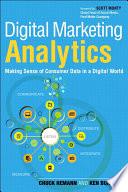
Digital Marketing Analytics
Making Sense of Consumer Data in a Digital World
Distill 100%–Usable Max-Profit Knowledge from Your Digital Data. Do It Now! Why hasn’t all that data delivered a whopping competitive advantage? Because you’ve barely begun to use it, that’s why! Good news: neither have your competitors. It’s hard! But digital marketing analytics is 100% doable, it offers colossal opportunities, and all of the data is accessible to you. Chuck Hemann and Ken Burbary will help you chop the problem down to size, solve every piece of the puzzle, and integrate a virtually frictionless system for moving from data to decision, action to results! Scope it out, pick your tools, learn to listen, get the metrics right, and then distill your digital data for maximum value for everything from R&D to CRM to social media marketing! • Prioritize—because you can’t measure, listen to, and analyze everything • Use analysis to craft experiences that profoundly reflect each customer’s needs, expectations, and behaviors • Measure real social media ROI: sales, leads, and customer satisfaction • Track the performance of all paid, earned, and owned social media channels • Leverage “listening data” way beyond PR and marketing: for strategic planning, product development, and HR • Start optimizing web and social content in real time • Implement advanced tools, processes, and algorithms for accurately measuring influence • Integrate paid and social data to drive more value from both • Make the most of surveys, focus groups, and offline research synergies • Focus new marketing and social media investments where they’ll deliver the most value Foreword by Scott Monty Global Head of Social Media, Ford Motor Company
- ISBN 13 : 0133150925
- ISBN 10 : 9780133150926
- Judul : Digital Marketing Analytics
- Sub Judul : Making Sense of Consumer Data in a Digital World
- Pengarang : Chuck Hemann, Ken Burbary,
- Kategori : Business & Economics
- Penerbit : Que Publishing
- Bahasa : en
- Tahun : 2013
- Halaman : 384
- Google Book : http://books.google.co.id/books?id=H65epBLI1rwC&dq=intitle:digital+marketing&hl=&source=gbs_api
-
Ketersediaan :
Because you’ve barely begun to use it, that’s why! Good news: neither have your competitors. It’s hard! But digital marketing analytics is 100% doable, it offers colossal opportunities, and all of the data is accessible to you.









