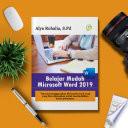36 Jam Belajar Komputer Microsoft Word 2019
Word 2019 merupakan program aplikasi pengolah kata (word processor) yang paling populer dan paling banyak digunakan saat ini. Word 2019 akan membantu Anda mulai dari membuat dokumen sederhana hingga membuat dokumen bisnis yang dilengkapi dengan berbagai format tampilan yang profesional. Word 2019 telah dikembangkan dengan tampilan antar muka atau user interface baru yang apik dan cantik serta telah dilengkapi berbagai fasilitas tambahan yang akan membantu dan memudahkan Anda dalam bekerja dengan harapan Anda dapat bekerja lebih efisien dan produktif. Buku 36 Jam Belajar Komputer Word 2019 ini dibuat agar Anda dapat mempelajari, memahami, dan mencoba Word 2019 secara cepat dan mudah sesuai dengan kebutuhan. Buku ini terdiri dari 18 modul, yang setiap modulnya berisi penjelasan praktis materi dan contoh-contoh pemakaiannya dengan pembagian subbab untuk berbagai level pemahaman.
- ISBN 13 : 6230002779
- ISBN 10 : 9786230002779
- Judul : 36 Jam Belajar Komputer Microsoft Word 2019
- Pengarang : Budi Permana dan Kurweni Ukar,
- Kategori : Education
- Penerbit : Elex Media Komputindo
- Bahasa : id
- Tahun : 2019
- Halaman : 412
- Google Book : https://play.google.com/store/books/details?id=vkyrDwAAQBAJ&source=gbs_api
-
Ketersediaan :
Word 2019 merupakan program aplikasi pengolah kata (word processor) yang paling populer dan paling banyak digunakan saat ini.